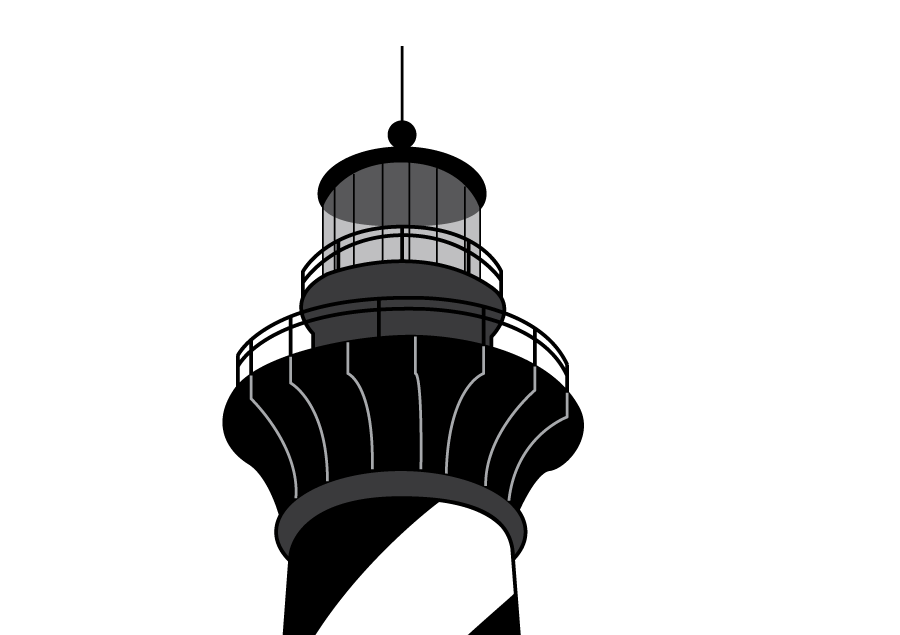Getting Started with Customer Data

If you’re implementing a new CRM, ERP or CDP you will likely be importing customer data or migrating data from some legacy system. According to a data onboarding survey from Flatfile, 23% of software companies state that it can take weeks or months to import customer data.
96% reported that they have run into problems while doing so.
Importing CSV files into a system is probably one of the commonest ways to get started with customer data preparation. For developers, building an import function for some applications for the customer service and success teams and then dealing with a barrage of import questions and issues is not unusual. Generally, all these issues stem from misaligned structure to the data or inherent data quality issues.
The reality is that bulk loading of data is a normal operational need and one that is unlikely to go away even with the best of systems. Long after the go-live bulk loading is likely to still be around as your business acquires lists of contacts or consolidates or merges data from other systems/
CRM, ERP, CDP, PLM and inventory management systems are just a few of the many software categories that necessitate data import. Without customer data, these systems are somewhat useless.
Unfortunately, importing customer data into these software tools is easier said than done and a poor data onboarding result also has the potential for serious subsequent repercussions like duplicate communication, failed communication, billing issues and many others.
Systems that lack simple and effective data import capabilities lead to software customer frustration and the potential of a failed renewal for the software license could be the result. When you consider a new system, check upfront what your options are for bulk onboarding of data. Is it native, do you have to buy an add-on and so forth?
Many companies waste precious time and resources having teams format the ubiquitous spreadsheet to resolve errors, fix validation problems, and generally wrangle and munge data in pursuit of simply trying to import their data. With the limitations of spreadsheets pretty well known around the globe. this is a poor option for data prep and migration and should ideally be avoided.
When investing in new business software, you should probably expect to do a little work up front, like filling in basic account information, configuring settings and adding users. The last thing you want to discover is that bulk import is going to cause more work than expected so be sure to find out what those options are.
Unless your system directly integrates with every other kind of system, how are you going to move your data over?
- Will you use laborious record by record copy and paste?
- Will you use CSV templates?
- Will you use APIs or screen scrapers?
Pretectum C-MDM has a solution for all of this.
Once you have defined the schema for your customer master data, the next step is populating the underlying structure(s) with data from your files or spreadsheets. In some instances, you can even connect the platform directly to a database or cloud store and import, verify and validate the data directly.
Once you have sifted through the records, found the duplicates and resolved them, you can choose to export the data with a revised structure to a number of file formats or you can connect the platform directly to your cloud application or database and push one or more records for the update.